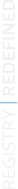ICANN 42 Dakar Meeting Schedule in iCalendar Format
This is the fifth ICANN meeting for which we’re providing the meeting schedule in iCalendar (.ics) format. By now, the ICANN community pretty much expects us to do it and we’re once again happy to be of service.
So, without further ado, here are the ways in which you can use it:
- Subscribe to it from your desktop or mobile calendar software. If you’re using Apple iCal, click on the “Calendar” -> “Subscribe…” menu item and paste the following URL in: http://dakar.cloudregistry.net/cal.ics
- Add to your Google Calendar. Click the following button:

By using this method, your calendar will be automatically refreshed with the latest updates from ICANN. As usual, we’ll also be broadcasting non-trivial schedule changes on our @CloudRegistry Twitter account to keep you up-to-date.
Just to whet your appetite, below are some screen shots from my iCal:
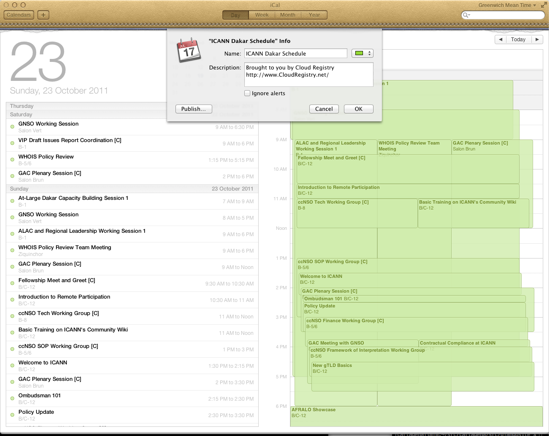
and Google Calendar account (notice the dual timezone setup, which is really handy!)
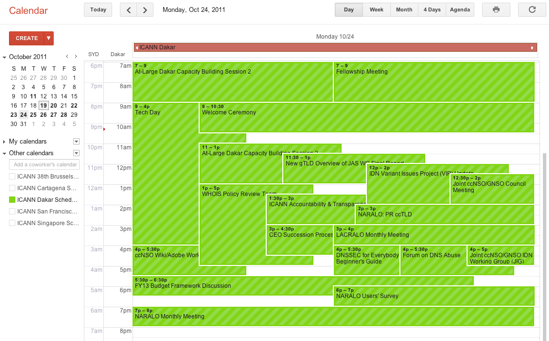
If you encounter any issue, please leave a comment here.
Enjoy!
blog comments powered by Disqus


 Subscribe to RSS
Subscribe to RSS